Tentrip
WiiYii M3 HUD Head-Up Display Obd2 Trip Computer Speed Projector OBD2 Auto
WiiYii M3 HUD Head-Up Display Obd2 Trip Computer Speed Projector OBD2 Auto
Limited stock! 🔥 6 people are viewing this and 4 recently purchased it.
Couldn't load pickup availability
Fast-free worldwide shipping
Fast-free worldwide shipping
Ordered today, shipped today!
For our customers, there's extra free shipping on every order! (Note: this offer is limited in time).
24/7 customer service
24/7 customer service
Do you have questions regarding a product? Or would you like to receive more information about your order status?
No problem, our customer support is available around the clock to answer all your questions!
Satisfaction guarantee
Satisfaction guarantee
Are you dissatisfied with your order? Do you have a problem with your item or would you like to make a return?
Don't worry, we have the right solution for this as well. In order to provide you with a pleasant buying experience, each of our customers receives a 14-day money-back guarantee. Additionally, you have 30 days to return your package.
Therefore, store with us without any worries!
Product details
M3 HUD FOR ALL CARAuto Projector Head Up Display

 1.Multifunction: Speed, Water temperature, Voltage
1.Multifunction: Speed, Water temperature, Voltage
2.Short Pre-To switch voltage, water temperature,vehicle speed,enter into menu setting to switch menu options or parameter values
Long Pre-To enter into menu settings (see instructions for Menu 1-12) and pre 5 seconds to save and exit
3.Short Pre-Menu - and parameter value
Long Pre-To turnon and off the buzzer(default choice is buzzer on,you can freely choose to turn on or off)
4.Engine icon, Water temperature icon
5.Voltage icon,igue driving icon
6.Speed unit: MPH- mile
7.KM/H- kilometer
8.OBD connection port
9.Short Pre-Menu + and parametersvalue +
Long Pre-Long pre till the screen is all on, and the fault code is eliminated, long pre again to exit
10.Power switch-Long pre for 5s to turn off,again to turn on
1.Satellite icon: After the satellite is found, it stops flashing and goes out before it can be used normally
2.Light r:HUD can automatically adjust the brightne according to the envment
3.Short Pre-To switch voltage, water temperature,vehicle speed,enter into menu setting to switch menu options or parameter values
4.Short Pre-Menu - and parameter value
Long Pre-To turnon and off the buzzer(default choice is buzzer on,you can freely choose to turn on or off)
5.Buzzer
6.Compa: N (North) E (East) W (West) S (South)
7.Vehicle speed display: display the current vehicle speed
8.Speed unit: MPH- mile, KM/H- kilometer
9.GPS connection port
10.Short Pre-Menu + and parametersvalue +
Long Pre-Long pre till the screen is all on, and the fault code is eliminated, long pre again to exit
11.Power switch-Long pre for 5s to turn off,again to turn on
CAR METER
m3 it will automatically alarmif overspeed so it can save youfrom looking down the meter and drive safely.

LIGHT R
hud can automatically adjust the brightne according to the envment
EASY INSTALLATION
Easy to install plug and play


OBD2 EOBD HUD HEAD-UPDisplay Windshield Digital.Car Speed Projector On-BoardComputer Fuet Mileage AlarmGPSHUD HEAD-UPMulti functions display clock battery voltage altitude satellite numbers,mileage,trip time LIGHT R: HUD can automatically adjust thebrightne ccording to the envmentMILEAGE UNIT:TRIP means the driving distance from engine start to off
LIGHT R: HUD can automatically adjust thebrightne ccording to the envmentMILEAGE UNIT:TRIP means the driving distance from engine start to off FOR ALL CARPerfectly compatible with vans trucks buses cars off-road vehicles SUVs and other vehicles
FOR ALL CARPerfectly compatible with vans trucks buses cars off-road vehicles SUVs and other vehicles

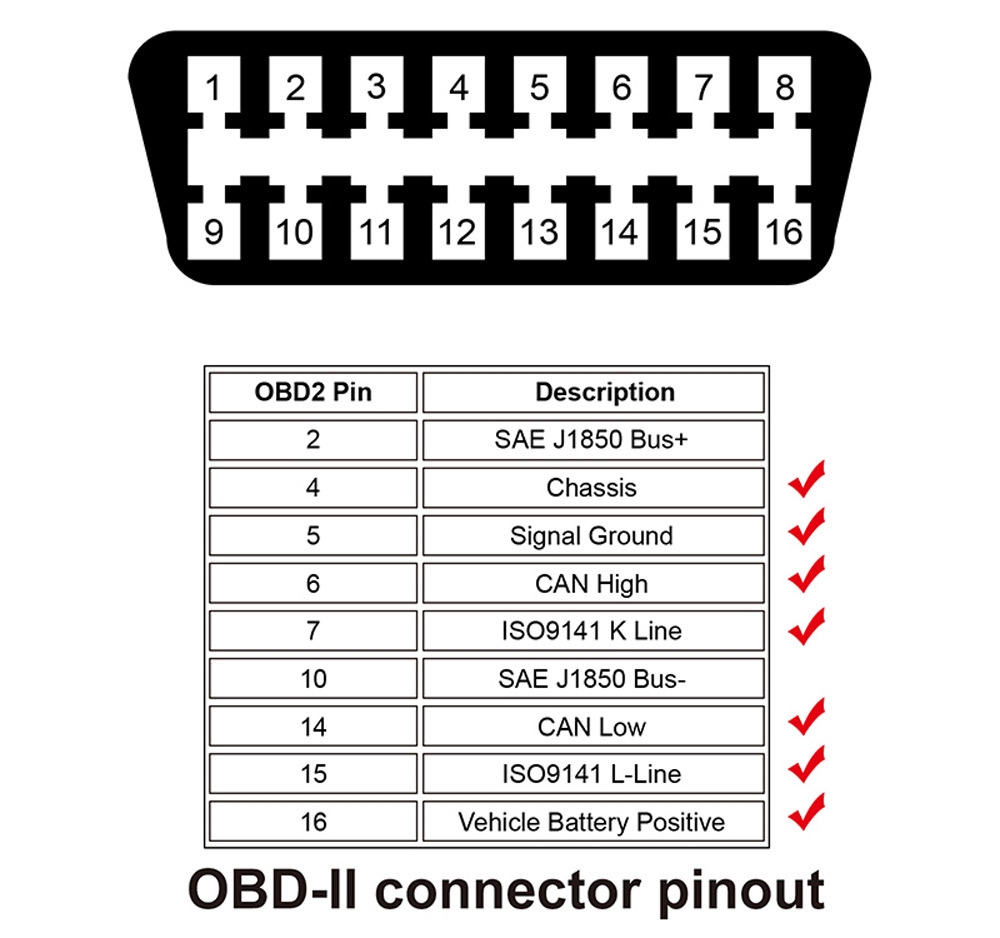
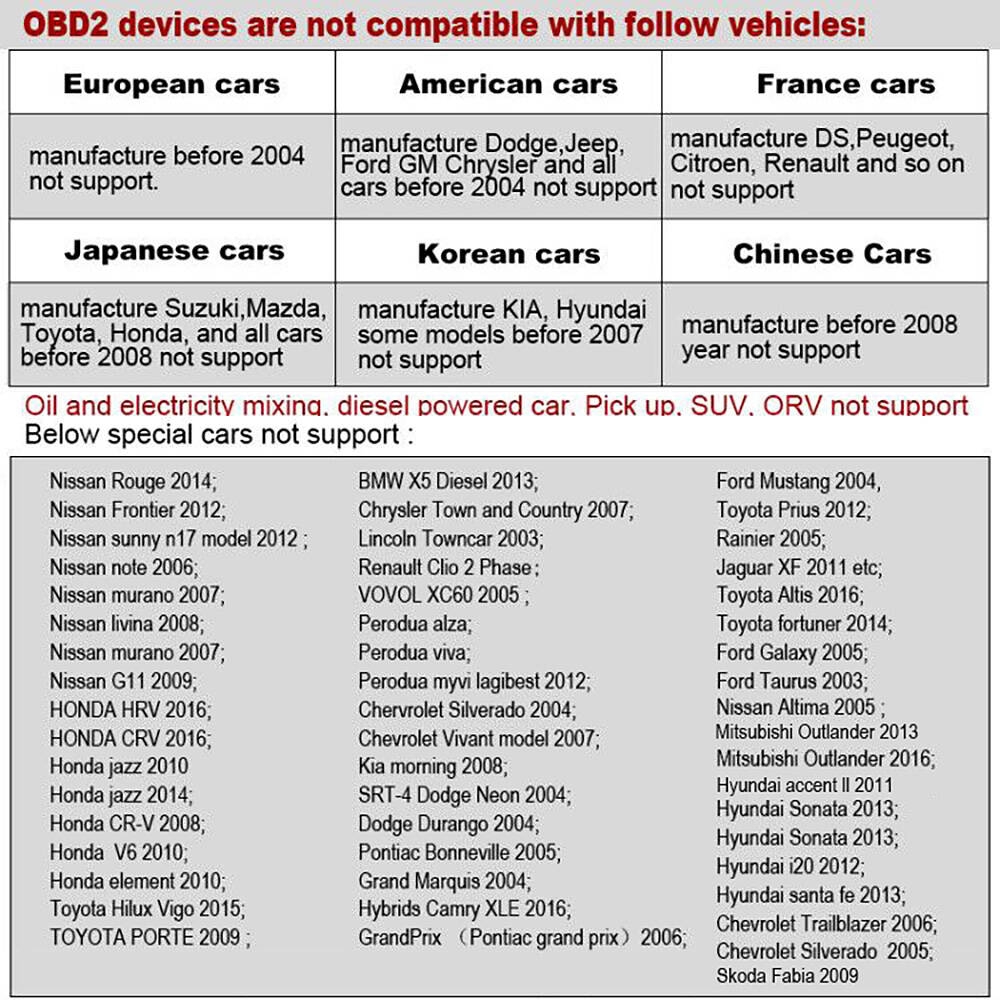
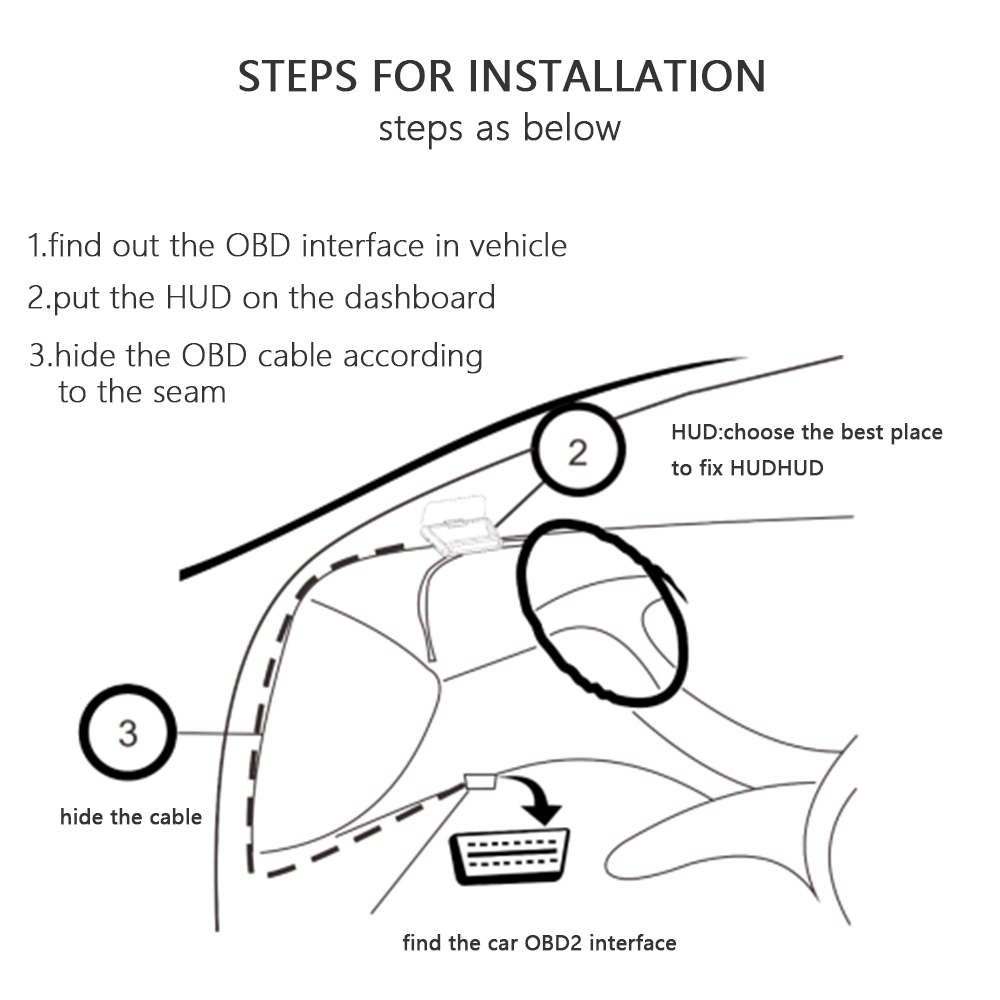
GPS SYSTEM:
Use a USB cable to connect to the car ette interface.
FQA:
How to Install the HUD Car Computer:
1. Insert the product into the check port on the vehicle OBD computer;
2. Insert the other end of the product into the data interface of the host;
3. After the product is inserted into the host and the car is started, wait for the communication linkage between A202 and the car;
4. After the linkage is succefully established, the host will send a "drop" sound, at the same the display screen displays vehicle protocols and then indicates that it is the first time the product is used to set up parameters. (International universal OBD plug protocol definitions stipulated by SAE).
Common problem:
Q1: Why does it automatically turn off after a period of time?
A1: Its default sleep time is 30s, So when your engine is turned off, it will automatically turn off after 30s .please choose "Sleep Time Set" to set the sleep time.
Q2: Why my car dashboard lights or fault alarm lights are caused to be lit up abnormally?
A2: When used in some cars, car dashboard lights or fault alarm lights are caused to be lit up abnormally, choose"Product inf" -"Matching inf" to see the solution, and use needle-nose pliers to twist off exce pins to eliminate such phenomena.
About shipping
Shipping and Packaging All itwill be double checked and well packed before sending.Itwill be dispatched within 2 business days after buyers pay for the order. It usually takes about 14 to 18 working days for delivering the package to the destination(for e areas,it may take a little longer).
Special Announcement:
Please fill in the correct and detailed consignee, address and phone number in the order. For fast and correct delivery.If you do not receive order within 30 working days,please feel free to contact Customer Service before leaving Negative and Neutral Feedback, we will do our best to help you resolve the problem.TaxNo, you will only pay what is quoted as total cost at checkout, no more. You are not expected to pay any additional duties ores. If you are asked by Customs or our logistic partner to pay duties, please contact our Customer Service .
Your 100% satisfaction is very important to us
If the product is not on good condition, You can return this product within 14 working days, please contact customer service center before returning.FeedbackYour satisfaction is our first priorityIf you receive the order and it is in good condition,we would be grateful if you would leave us 5 star Positive Feedback for the transaction.


